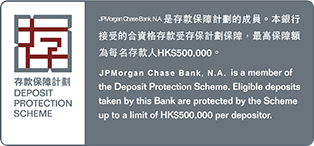How to wire money
Easily wire funds within the United States or internationally and view real-time FX rates with J.P. Morgan Online℠ and the J.P Morgan Mobile® App.¹
With wires, you can send up to $250,000 a day (and can call to request to increase your limit). Wires are processed the same day if scheduled before 4 PM E.T.
*Please note that wires are non-reversible.*
Here’s how to get started:
Wire funds within the United States or internationally, and view real-time FX rates.
- Sign in to JPMorganOnline.com
- Select "Pay & transfer"
- Select "Wires & global transfers"
- Read the terms and conditions, check the box to accept them, and tap "Next"
- (If requested to select an account): choose your checking account, and tap "Next"
- Now let’s add a recipient
- Choose the phone number to which you’d like to receive the activation code for adding a recipient
- Select "Next," and enter the code
- Review tips to protect yourself from fraud, and tap "Next"
- Provide the recipient’s bank and account information
- Select "Next" and then "Add recipient"
- Sign in to JPMorganOnline.com
- Select "Pay & transfer"
- Select "Wires & global transfers"
- Select “Send money” next to your desired recipient
- Or: select “Add recipient” to provide a new contact and follow prompts
- Tell us the account you would like to wire funds from
- Optionally: toggle on “Make this a repeating wire” if you would like to schedule this wire to repeat on a frequency you indicate
- Enter the wire amount, date, and additional information
- Select "Next"
- Please review details carefully, as wires are non-reversible
- To complete, review details, and select "Schedule Wire"
- Sign in to JPMorganOnline.com
- Select "Pay & transfer"
- Select "Wires & global transfers"
- Select “Use our foreign exchange rate calculator”
- Tell us if your recipient is an individual or business
- Choose the “Pay from” account and country
- Enter the amount of your wire transfer in U.S. dollars (USD) or your foreign currency, and select "Send money" next to the name of your intended recipient
- Or select “Add recipient” if a new recipient is desired and follow prompts
- Select the date you’d like to send your wire
- Enter any additional information, and select "Next"
- Please review details carefully, as wires are non-reversible
- To complete, review the details, and tap "Schedule Wire"
Wire funds within the United States or internationally, and view real-time FX rates.
 Sign in to the J.P. Morgan Mobile app
Sign in to the J.P. Morgan Mobile app
- Tap "Pay & Transfer"
- Tap "Wires & global transfers"
- Read the terms and conditions, check the box to accept them, and tap "Next"
- (If requested to select an account): choose your checking account, and tap "Next"
- Now let’s add a recipient
- Choose the phone number to which you’d like to receive the activation code for adding a recipient
- Tap "Next," and enter the code
- Review tips to protect yourself from fraud, and tap "Next"
- Provide the recipient’s bank and account information
- Tap "Next" and then "Add recipient"
 Sign in to the J.P. Morgan Mobile app
Sign in to the J.P. Morgan Mobile app
- Tap "Pay & Transfer"
- Tap "Wires & global transfers"
- Choose your recipient or select “Add recipient” to provide a new contact
- Tell us the account you would like to wire funds from
- Enter the wire amount
- Optional: toggle on for “Make this a repeating wire,” and set your payment frequency and wire date
- Enter any additional information, and tap "Next"
- Please review details carefully, as wires are non-reversible
- To complete, tap "Schedule Wire" then "Close"
 Sign in to the J.P. Morgan Mobile app
Sign in to the J.P. Morgan Mobile app
- Tap "Pay & Transfer"
- Tap "Wires & global transfers"
- Tap the arrow to expand the foreign exchange rate calculator
- Tell us if your recipient is an individual or business
- Choose the “Pay from” account and the country to which funds will be sent
- Enter the amount of your wire transfer in U.S. dollars (USD) or your foreign currency, and tap "Send money"
- Choose your recipient or add a new recipient
- Select the date you’d like to send your wire
- Enter any additional information, and tap "Next"
- Please review details carefully, as wires are non-reversible
- To complete, review the details, and tap "Schedule Wire"
1You can download a J.P. Morgan Mobile® app from the App Store or Google Play. App Store is a trademark of Apple Inc., registered in the United States and other countries. Android and Google Play are trademarks of Google Inc. Use of these trademarks is subject to Google Permissions. J.P. Morgan Mobile® app is available for select mobile devices. Message and data rates may apply.
Feature availability - and the steps to access features - may vary based on profile or account type, client segment, device and/or eligibility requirements.