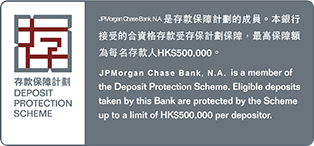How to use Spending Summary
Want to see how your spending varies over time or monitor your spending by category?
Here’s how to get started:
- Sign in to JPMorganOnline.com
- Select “Spending summary”
- See a summary of your recent spending
- Choose which accounts to show in the “Showing” dropdown
- Choose a timeframe to focus on in the “Timeframe/focus” dropdown
 Sign in to the J.P. Morgan Mobile app
Sign in to the J.P. Morgan Mobile app
- Scroll down, and tap “Spending summary”
- See a summary of your recent spending
- Choose which accounts to show in the “Showing” dropdown
- Choose a timeframe to focus on in the “Timeframe/focus” dropdown
Frequently Asked Questions
You can recategorize or exclude transactions in Spending Summary.
OnJPMorganOnline.com:
To do this on the J.P. Morgan Mobile app:
- Go to your spending transactions in “Spending summary”.
- Change the category for any transaction in the list or exclude any transaction with the “Exclude transaction” toggle.
- Any transactions you exclude won't count toward your total spending amounts.
1You can download the J.P. Morgan Mobile® app from the App Store or Google Play. App Store is a trademark of Apple Inc., registered in the United States and other countries. Android and Google Play are trademarks of Google Inc. Use of these trademarks is subject to Google Permissions. J.P. Morgan Mobile® app is available for select mobile devices. Message and data rates may apply.
Feature availability - and the steps to access features - may vary based on profile or account type, client segment, device and/or eligibility requirements.