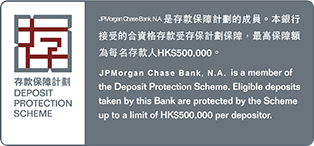How to grant access to your accounts and monitor user activity
With Access & Security Manager, you can grant account access to other, trusted individuals at your discretion. Once you do so, you can also manage their rights (permissions) and even monitor their activity.
You can also set up dual control in your account, which will require that all transactions (of a select type) be authorized by a second user.
Separately, if you’re only  looking to share access to your statements and tax documents
looking to share access to your statements and tax documents , you can do so via our dedicated Statement & Tax Center portal.
, you can do so via our dedicated Statement & Tax Center portal.
Here’s how to get started:
- Sign in to JPMorganOnline.com
- Select "Security & privacy" or “Security” (depending on account type)
- Select “Go to Security Center” (if applicable, depending on account type)
- Select “Access & Security Manager”
- Accept the terms and conditions and select, “Submit”
- Sign in to JPMorganOnline.com
- Select "Security & privacy" or “Security” (depending on account type)
- Select “Go to Security Center” (if applicable, depending on account type)
- Select "Add users or assign rights”
- Select “Add authorized user”
- Provide user details
- Select “Next”
- Review details and select, “Add user” or “Add authorized user” (depending on account type)
- Sign in to JPMorganOnline.com
- Select "Security & privacy" or “Security” (depending on account type)
- Select “Go to Security Center” (if applicable, depending on account type)
- Select "Add users or assign rights”
- Next to the user whose permission you’d like to edit, select “Manage user”
- Select the boxes next to the desired access areas
- Scroll to the bottom of the page, and select “Next”
- Then verify details, and select “Submit”
- Sign in to JPMorganOnline.com
- Select "Security & privacy" or “Security” (depending on account type)
- Select “Go to Security Center” (if applicable, depending on account type)
- Select "Review your users’ account activity”
- Filter by activity type and date ranges
- Search by users, accounts and/or services
- Select “Search”
- Review activity
Chase Dual Control requires another user to approve transactions. If you add one other user to your account, for example, that user would approve your transactions while you would approve theirs. Chase Dual Control applies to transactions for these services:
- Bill pay
- External transfers & payments
- Wire transfers
- ACH payments (business clients)
- ACH collections (business clients)
You might use this service for added security on business accounts or similar situations where you want to ensure that no single user can conduct a transaction without secondary approval.
NOTE: It requires both you and your users transactions to be approved. It does not apply to internal transfers. Enabling dual control will apply the feature to ALL accounts associated with your profile.
Before enabling dual control, contact your J.P. Morgan team to ensure this feature is a good fit for your needs and to ensure your new user has sufficient controls.
- Sign in to JPMorganOnline.com
- Select "Security & privacy" or “Security” (depending on account type)
- Select “Go to Security Center” (if applicable, depending on account type)
- Select "Access Chase Dual ControlSM”
- Select and read the “Important things to know” section
- NOTE: You must contact your advisor to finalize the steps to give an added user control authority
- Select “Turn on Dual Control”
- NOTE: Now, before you schedule transactions, you must have at least one authorized user with the right to approve transactions through Access & Security Manager
- Select “All Users”
- Navigate to the users you would like to have approval permissions and select “Approve pending transactions”
- If you’re unable to select “Approve pending transactions”, contact your J.P. Morgan team to ensure they have sufficient controls
Our Statement and documents area enables you to view, download, and print your statements, investment documents, trade confirmations, shareholder materials, ATM receipts, tax documents and more.
You can filter by account or document type and download what you need. You can even bulk download your tax documents and grant access to trusted individuals and tax professionals for tax preparation and planning.
 Here’s how to share access to your statements and tax documents.
Here’s how to share access to your statements and tax documents.