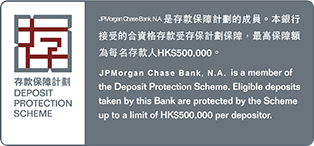How to pay bills online with Bill Pay¹
With our online Bill Pay feature, you can quickly pay single or multiple bills online at once, schedule repeating payments and manage payees with ease – all through either J.P. Morgan Online℠ or the J.P. Morgan Mobile® app.²
Here’s how to get started:
Want to send an online bill payment somewhere new? Here’s how to add the details to your payee list:
- Sign in to JPMorganonline.com
- Select "Pay & transfer”
- Select “Pay bills & send money with Zelle®”
- Or: find the “Bill pay” tile, depending on your account type
- Select “Add new recipient” or “Add recipient” depending on account type
- Select “Pay a company”
- Choose a payee from potential matches or add manually
- Enter your Account number, and select "Next"
- Enter the payee ZIP code
- Confirm, and choose or enter the payee address
- Review the information to make sure everything looks correct
- Indicate your desired “Pay-from account”
- Select "Add payee"
Easily set up an online bill payment for a future date – or schedule repeating payments.
- Sign in to JPMorganonline.com
- Select "Pay & transfer”
- Select “Pay bills & send money with Zelle®”
- Choose the bill you want to pay be selecting “Pay” next to their name
- Enter the pay from account, desired send date, and the date by which the payment should be delivered
- Enter the amount to pay
- Optional: select “set up automatic payment” if you wish to make this a recurring payment
- Review payment details, and select "Pay this bill”
 Sign in to the J.P. Morgan Mobile app
Sign in to the J.P. Morgan Mobile app
- Select "Pay and Transfer"
- Tap "Pay bills"
- Tap "Add a payee," and begin to input the payee name
- Choose a payee from potential matches or add manually
- Enter your Account number, and tap "Next"
- Enter the payee ZIP code
- Tap “Next
- Confirm, and choose or enter the payee address
- Tap “Confirm address”
- Review the information to make sure everything looks correct
- Optional: add a payee nickname and phone number
- Tap “Add payee"
Easily set up an online bill payment for a future date – or schedule repeating payments.
 Sign in to the J.P. Morgan Mobile app
Sign in to the J.P. Morgan Mobile app
- Tap "Pay and Transfer"
- Tap "Pay bills"
- Choose the bill you want to pay
- Enter the amount to pay
- Optional: toggle on for “repeating payments,” and set your payment frequency
- Choose the date on which you’d like your payment sent
- Tap "Schedule"
- Review payment details, and tap "Schedule it"
1J.P. Morgan OnlineSM Bill Pay: Must enroll in J.P. Morgan OnlineSM and activate Online Bill Pay. Certain restrictions and other limitations may apply.
2You can download a J.P. Morgan Mobile® app from the App Store or Google Play. App Store is a trademark of Apple Inc., registered in the United States and other countries. Android and Google Play are trademarks of Google Inc. Use of these trademarks is subject to Google Permissions. J.P. Morgan Mobile® app is available for select mobile devices. Message and data rates may apply.
Feature availability - and the steps to access features - may vary based on profile or account type, client segment, device and/or eligibility requirements.